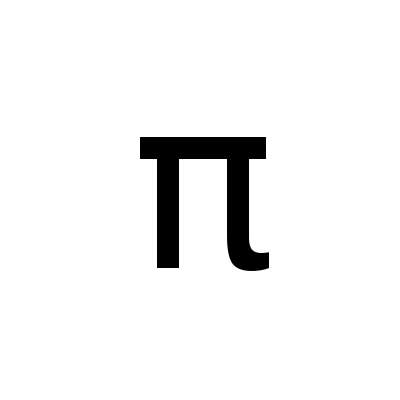Using Ansible to install Arch Linux with LUKS and Btrfs
Automating the installation of Arch Linux is an ongoing topic in this blog. In the past, I often used meta packages, but this approach has some drawbacks. So I started trying out Ansible and created some playbooks that enable the automated remote installation of Arch Linux with different flavors: A simple setup (UEFI, and an Ext4-formatted system partition, no encryption, no swap) and a more complex setup (UEFI, a Btrfs-formatted system partition with a customizable subvolume structure, and - optional - LUKS encryption and a swap file).